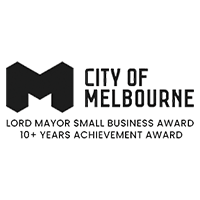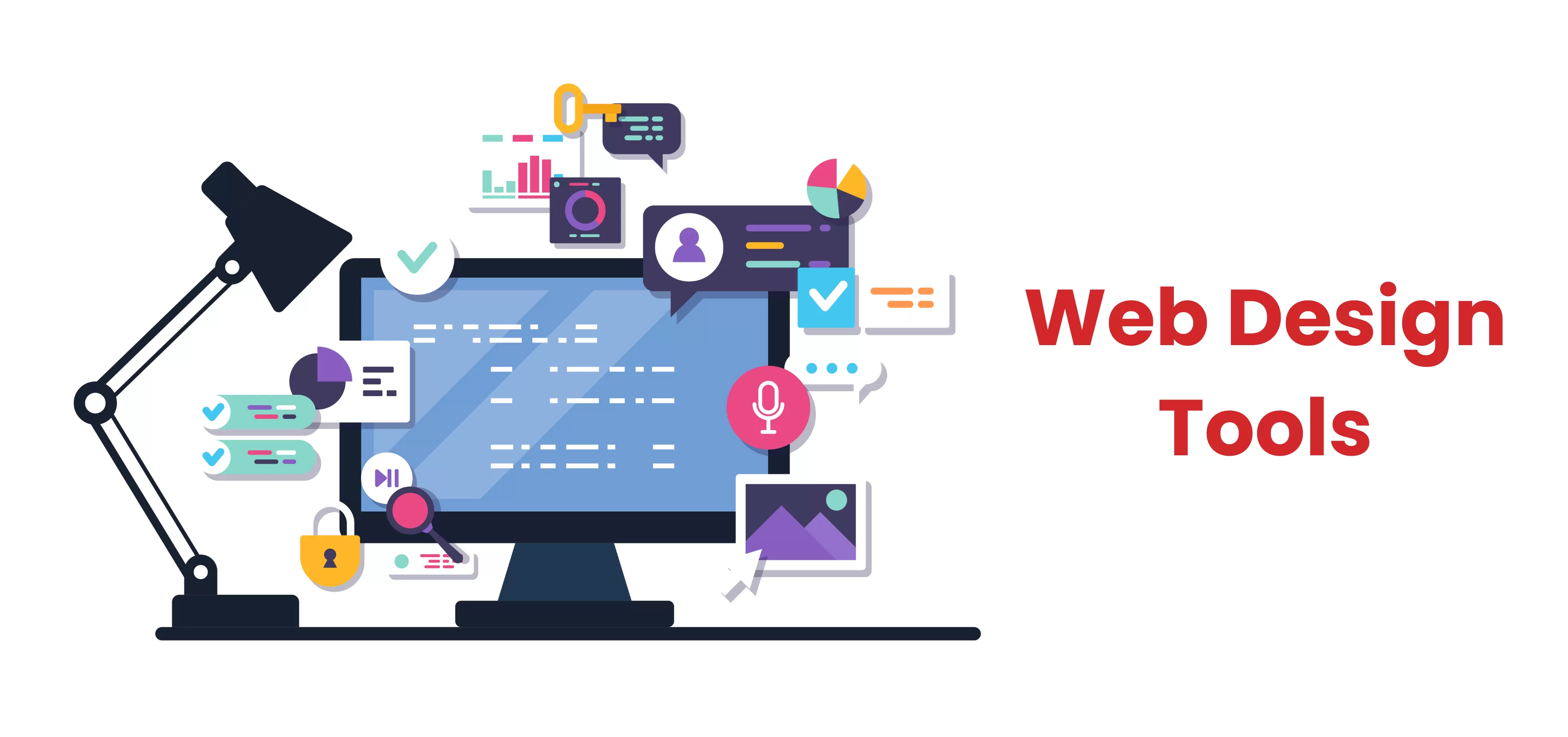
Essential Web Design Tools 2023
The process of web design involves building and maintaining attractive, functional, and user-friendly websites. Web design involves various aspects such as layout, color, typography, graphics, animation, interactivity, and content. Web design requires creativity, technical skills, and an understanding of current trends and best practices.
To create effective and engaging websites, web designers must use various tools to help them with different tasks and challenges. Web design tools are software applications or online platforms that can assist web designers in planning, designing, coding, testing, and launching websites. Web design tools can range from simple text editors to complex integrated development environments (IDEs).
Benefits of Using Web Design Tools
Increased Efficiency
Web design tools can help you save time and effort by automating or simplifying various tasks and processes. For example, web design tools can help you generate code, create mockups, edit images, optimize performance, and more. Web design tools can also help you avoid errors and bugs by providing features such as syntax highlighting, code completion, debugging tools, and testing tools.
Improved Quality
Web design tools can help you improve the quality and aesthetics of your websites by providing features such as templates, themes, icons, fonts, colors, and more. Web design tools can also help you ensure the usability and accessibility of your websites by providing features such as responsive design, cross-browser compatibility, SEO optimization, and more.
Streamlined Workflows
Web design tools can help you streamline your workflows and collaborate with other web designers or developers by providing features such as project management, version control, file sharing, feedback collection, and more. Web design tools can also help you integrate with other tools or services you use for web development or hosting.
Collaboration Tools for Designers
Collaboration tools are web design tools that help you manage your projects and communicate with your team members or clients. Collaboration tools can help you organize your tasks, track your progress, share your files, collect feedback, and more.
Trello
Trello is a popular project management Software for organizing & managing projects with boards, lists, and cards. You can use Trello to assign tasks, set deadlines, add attachments, comment on cards, and more. Trello also integrates with other tools such as Slack, Google Drive, Dropbox, and GitHub.
Pricing: Trello offers a free plan for up to 10 boards per workspace, unlimited cards, and unlimited power-ups per board. Trello also offers paid plans starting from $5 per user per month for unlimited boards, advanced checklists, custom fields, and more.
Slack
Slack is a popular communication Software that allows you to create channels for different topics or teams. You can use Slack to chat with your team members or clients, send files or links, make voice or video calls, create polls or surveys, and more. Slack also integrates with other tools such as Trello, Google Drive, Dropbox, and GitHub.
Pricing: Slack offers a free plan for up to 10K messages history, 10 apps or integrations, and 1:1 voice or video calls. Slack also offers paid plans starting from $6.67 per user per month for unlimited messages history, unlimited apps or integrations, group voice or video calls, and more.
Web Design Tools for Wireframing/Mockups
Wireframing/mockup tools are web design tools that can help you create low-fidelity or high-fidelity prototypes of your websites. Wireframing/mockup tools can help you visualize your layout, structure, navigation, and content. Wireframing/mockup tools can also help you test your ideas, get feedback, and iterate on your designs.
Figma
Figma is a powerful web design tool that allows you to create vector-based graphics, wireframes, mockups, and prototypes. You can use Figma to draw shapes, add text, insert images, apply styles, and more. Figma also supports collaboration features such as real-time editing, commenting, sharing, and presenting.
Pricing: Figma offers a free plan for up to 3 projects, 2 editors, and 3 viewers. Figma also offers paid plans starting from $12 per editor per month for unlimited projects, unlimited version history, team libraries, and more.
Wireframe.cc
Wireframe.cc is a simple web design tool that allows you to create wireframes in minutes. You can use Wireframe.cc to drag and drop elements, resize them, add labels, and more. Wireframe.cc also supports responsive design features such as breakpoints, grid systems, and device previews.
Pricing: Wireframe.cc offers a free plan for up to 3 wireframes and basic elements. Wireframe.cc also offers paid plans starting from $16 per user per month for unlimited wireframes, advanced elements, collaboration features, and more.
MockFlow
MockFlow is a comprehensive web design tool that lets you build wireframes, mockups, prototypes, and sitemaps. You can use MockFlow to add components, icons, images, text, and more. MockFlow also supports collaboration features such as team projects, version control, feedback collection, and presentation mode.
Pricing: MockFlow offers a free plan for up to 1 project and 10 pages. MockFlow also offers paid plans starting from $14 per user per month for unlimited projects and pages, premium components, branding features, and more.
Balsamiq
Balsamiq is a popular web design tool that allows you to create wireframes and mockups with a sketch-like look and feel. You can use Balsamiq to drag and drop elements, edit properties, add annotations, and more. Balsamiq also supports collaboration features such as cloud storage, project sharing, commenting, and exporting.
Pricing: Balsamiq offers a free trial for 30 days. Balsamiq also offers paid plans starting from $9 per month for 2 projects and 200 MB of storage. Balsamiq also offers a desktop version for $89 per user.
Canva
Canva is a versatile web design tool that allows you to create graphics, wireframes, mockups, and more. You can use Canva to choose from thousands of templates, elements, fonts, colours, and more. Canva also supports collaboration features such as team projects, file sharing, feedback collection, and publishing.
Pricing: Canva offers a free plan for up to 5 GB of storage and 250,000+ templates. In addition to free plans, Canva offers paid plans for 100 GB of storage, 420,000+ templates, custom fonts, and more.
Pixel Dropr
Pixel Dropr is a tool that allows you to create and use custom icons, buttons, photos, and more. You can use Pixel Dropr to drag and drop elements, resize them, change colours, and more. Pixel Dropr also integrates with Photoshop, allowing you to sync your elements across different projects.
Pricing: Pixel Dropr offers a free plan for up to 100 elements and 1 project. Pixel Dropr also offers paid plans starting from $19 per year for unlimited elements and projects.
Niice
Niice is a web design tool that allows you to create mood boards, style guides, and brand identities. You can use Niice to search for inspiration, collect images, add text, apply filters, and more. Niice also supports collaboration features such as team boards, feedback collection, and presentation mode.
Pricing: Niice offers a free plan for up to 3 boards and 100 images per board. Additionally, Niice offers paid plans with unlimited boards and images, custom branding, and private boards starting at $9 per month per user.
Google Fonts
Google Fonts is a web design tool that allows you to access and use thousands of free fonts for your websites. You can use Google Fonts to browse fonts by category, popularity, language, and more. You can also preview fonts on different backgrounds, sizes, and styles. Google Fonts also provides code snippets to copy and paste into your website.
Pricing: Google Fonts is completely free to use.
Behance
Behance is a web design tool that allows you to showcase your portfolio, discover other designers’ work, and get feedback. You can use Behance to upload your projects and add descriptions, tags, credits, and more. You can also browse projects by category, field, location, and more. Behance also integrates with other Adobe products such as Photoshop, Illustrator, and XD.
Pricing: Behance is free to use with an Adobe account.
Web Design Tools for Coding/Debugging
Coding/debugging tools are web design tools that can help you write, edit, or test code for your websites. Coding/debugging tools can help you ensure the functionality and performance of your websites.
Interplay
Interplay is a web design tool that allows you to create interactive prototypes using real code. You can use Interplay to write code in HTML, CSS, JavaScript, React, Vue, and more. You can also preview your prototypes on different devices, browsers, and resolutions. Interplay also supports collaboration features such as team projects, version control, feedback collection, and presentation mode.
Pricing: Interplay offers a free plan for up to 3 projects and 10 components per project. Interplay also offers paid plans starting from $19 per user per month for unlimited projects and components, custom domains, private projects, and more.
Eclipse
Eclipse is a popular IDE that allows you to write code in various languages such as Java, PHP, Python, C++, and more. Eclipse offers features such as syntax highlighting, code completion, refactoring, and more for editing code. You can also debug code with features such as breakpoints, variables view, console view, and more.
Pricing: Eclipse is free and open source to use.
Invision
Invision is a web design tool that allows you to create prototypes from your wireframes or mockups. You can use Invision to add animations, transitions, gestures, and more. You can also test your prototypes on different devices, browsers, and resolutions. Invision also supports collaboration features such as team projects, feedback collection, and presentation mode.
Pricing: Invision offers a free plan for up to 1 prototype and 10 users. Invision also offers paid plans starting from $15 per user per month for unlimited prototypes, advanced animation, custom branding, and more.
Creative Tim
Creative Tim is a web design tool that allows you to access and use hundreds of UI kits, templates, themes, and components for your websites. You can use Creative Tim to choose from various frameworks such as Bootstrap, React, Angular, Vue, and more. You can also customize your designs with features such as colors, fonts, icons, and more.
Pricing: Creative Tim offers free and paid products starting from $49 per product to $99 per year for unlimited access.
Webflow
Webflow is a tool for creating responsive websites without writing code. You can use Webflow to drag and drop elements, add styles, insert content, and more. Webflow also supports coding features such as custom code, CMS integration, SEO optimization, and more. Webflow also supports hosting features such as domain registration, SSL encryption, CDN delivery, and more.
Pricing: Webflow offers a free plan for up to 2 projects and basic hosting. Webflow also offers paid plans starting from $12 per month for custom domains, enhanced hosting, advanced SEO tools, and more.
Conclusion
Web design tools are indispensable in the creation and maintenance of attractive, functional, and user-friendly websites. By utilizing these tools, businesses can experience increased efficiency, improved quality, and streamlined workflows.
At our company, we leverage the power of these web design tools to provide exceptional web design services. Our expertise and resources enable us to deliver outstanding results. Checkout our Portfolio how our web design can elevate your online presence by visiting our landing page today.
FAQ
How to become a web designer in 2023?
To become a web designer, you need to learn web design theory, master the art of coding, acquaint yourself with the tools used for web design, focus on improving the customer experience, master the art of prototyping, maintain your awareness of metrics and analysis, keep up with the times, and build yourself a solid portfolio.
What tools are needed to design a website?
Web designers can use a variety of tools to create websites. Some popular tools include Adobe Photoshop, Sketch, Figma, Adobe Illustrator, Envato Elements, Webflow, Bootstrap, and Heatmap tools. Website builders like Wix and Squarespace can be used to design sites without coding. In contrast, more comprehensive and customizable suites of web design tools include code editors and visual design software.
Which design tool is most appropriate for a website?
The answer to this question depends on your preference, budget, skill level, and project requirements. However, some of the best web design software options include Weebly, Squarespace, Wix, and Shopify for beginners and small businesses; CMS Hub and WordPress for content management; Figma and Sketch for user interface design; Webflow for creating fully custom websites; and Framer and Adobe XD for prototyping.
What would be the future of web design?
The future of web design is likely influenced by the trends and technologies shaping the digital world. Some possible trends include responsive design, dark mode, minimalism, accessibility, animation, 3D graphics, artificial intelligence, voice interaction, augmented reality, and virtual reality. Web designers must adapt to these changes and keep learning new skills and tools to stay relevant and competitive.