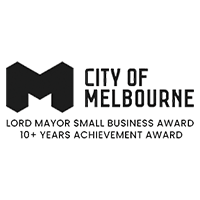E-commerce Website Redesign Checklist
Having a strong online presence is crucial for businesses. The rise of eCommerce has made it easier than ever for businesses to sell their products online. However, with so many businesses competing for attention, ensuring your website stands out is important. That’s where eCommerce website redesign comes in.
Redesigning your website can improve your website’s appearance, functionality, and user experience. In this blog post, we’ll go over an eCommerce website redesign checklist to help you determine if your business is ready for a website redesign.
Evaluate your current website
It’s important to have a solid understanding of your existing website before embarking on any redesign. After all, it’s not just about making things look pretty – it’s also about improving the user experience and driving conversions. As such, you need to assess how well your current website is performing and identify any areas of improvement before you move forward.
First, consider the design of your website. Does it look modern and visually appealing? Is the content organised in a way that makes sense? Are there any sections or features that should be updated or removed altogether?
Next, evaluate how easy it is to use your website. Is the navigation intuitive and user-friendly? Does it load quickly? Do any pages crash? User Experience (UX) plays a major role in the success of any eCommerce website, so it’s worth investing in UX design to ensure a positive customer experience.
Finally, consider how your website performs from an SEO standpoint. Are your pages optimised for relevant keywords? Are there any errors or broken links that need to be fixed? If you’re feeling overwhelmed or unsure where to start, consider hiring a web designing agency or website development team to help you out. A good eCommerce website development team should be able to create an effective strategy to improve your website performance and maximise conversions.
Research your competition
As part of your e-commerce website redesign, it’s important to research the competition and look for opportunities to improve your site’s user experience. Take the time to compare your current website to those of your competitors. What are they doing differently? How could their graphics designing, UX UI Design, e-commerce website development, or web design choices benefit your website? Make a note of features you like and would like to avoid, then talk to a web designing agency to determine which features will work best for your business. Once you know what works and what doesn’t, you can use this information to improve your website design and user experience.
Know your goals
Before you can begin your e-commerce web design, it’s essential to understand what you want to accomplish with the redesign. Increase customer engagement, improve customer experience, or implement a new UI/UX design. You may look for more conversions or ways to reduce bounce rates. Take the time to consider your business goals and how a website redesign can help you achieve them. This will clarify how to approach the design process and help you stay focused on the most important features.
Choose the right platform
Regarding eCommerce website redesign, one of the most important decisions you’ll make is selecting the right platform. Many platforms are available for eCommerce website development including Shopify, WooCommerce, and Magento. Each platform has advantages and disadvantages, so it’s important to choose a platform that provides the following:
- A great UX and UI design.
- Easy scalability.
- Advanced features that best suit your needs.
This can include features such as payment processing, digital product downloads, customer relationship management, or even a fully integrated shipping system.
The platform should also be secure and provide adequate support, preferably from an experienced team. Additionally, compatibility with mobile devices is essential, so be sure to test the platform’s mobile responsiveness. Your customers should have an enjoyable experience no matter the device they use.
Ultimately, the platform choice will depend on your business’s specific needs, so consider your budget and other requirements before making a decision.
Transfer SEO: Redirects, Sitemaps, Structured Data
One of the most important elements of redesigning your e-commerce website is ensuring you keep your hard-earned search engine rankings and visibility. This can be accomplished by transferring your SEO elements, such as redirects, sitemaps, and structured data, during the redesign process.
Redirects are essential when it comes to maintaining your existing search engine rankings. When you change the structure of a website, the URLs often change, so it’s important to use 301 redirects to link the old URL with the new URL. Doing this will tell search engines that the page has been moved, and they’ll update their index to include the new page.
A sitemap is an XML file that lists all the pages on your website and provides search engines with information about how your website is organised. Creating a sitemap for the redesigned site allows search engine bots to easily find and crawl your website, ensuring that all your pages are indexed.
Structured data can help improve your website’s visibility in search results by providing more information about what is on each page. For example, if you are selling products on your website, adding structured data (using Schema) will allow you to display rich snippets of information about those products in the search engine results.
Transferring SEO elements during a website redesign is essential for maintaining visibility and search engine rankings. Doing so will ensure that your website performs well in organic search and continues attracting customers.
Design for your target audience
Regarding website design, ensuring you are catering your design to your target audience is important. You want your website to feel inviting and comfortable for the people visiting your page.
Start by understanding your target audience and why they would be visiting your page. This can help you identify any unique design elements that could be tailored to their needs. Think about what type of visuals and content might be appealing to them. Do they prefer modern and sleek designs? Do they appreciate bright colours? Knowing this will help you create a website design that reflects their interests.
Additionally, think about the user experience on your website. Ensure navigation is intuitive so users can easily find what they want. Consider how quickly visitors can navigate to different pages and how easy it is to place an order or checkout. Your goal should be to create an enjoyable and seamless user experience that leaves a lasting impression on your visitors.
Optimise your content
When it comes to website redesign, content is king. Your content must be compelling, relevant, and engaging if visitors want to convert. If your content is optimised, your redesign efforts will be well-spent.
To ensure your content is optimised:
- Begin by auditing your existing content.
- Evaluate each piece to see if it’s up-to-date and relevant to your business goals.
- Consider updating or rewriting outdated information, and ensure all the text is error-free.
Another way to optimise your content is to focus on the user experience. Consider how users navigate your website and if there are any changes you can make to improve it. Your goal should be to ensure users can find the information they need quickly and easily.
In addition, use keywords in your content relevant to your business and target audience. Keywords help search engines understand your page’s content so that it can be indexed and ranked accordingly.
Finally, ensure all your images have descriptive ALT tags, which can help improve visibility in search engine results pages.
By optimsing your content, you can ensure that your website redesign will have a positive impact on both SEO and user experience.
Improve website speed
Website speed is important in the user experience and can also affect your search engine rankings. If your website could be faster, customers may leave before they even get to look at what you offer. To optimise website speed, consider using compression tools like Gzip or
Google PageSpeed Insights to reduce page size, minimise the number of plugins or scripts you have installed, and reduce redirects.
Additionally, use browser caching and a content delivery network to serve static resources like images and videos. Also, use lazy loading techniques for large images and videos, which will help improve loading time by only loading visible content when the user scrolls down. Finally, regularly monitor the performance of your website so you can identify any problems and take appropriate measures to address them.
Ensure website security
Security is one of the most important considerations for redesigning your eCommerce website. If a customer feels their data needs to be more secure, they may be less likely to complete a purchase on your website. To ensure the security of your website, Customers need to feel confident that their personal and financial information is safe when purchasing on your website. Use SSL certificates to encrypt your website’s data and protect customers’ information. Here are some best practices you should follow:
- Use HTTPS for all pages: HTTPS ensures that all communication between a user and your website is encrypted, protecting any sensitive information being transferred.
- Keep all plugins and software up to date: It’s important to keep them up to date. Older versions may contain vulnerabilities that hackers can exploit, so ensuring everything is current is important.
- Implement two-factor authentication (2FA): 2FA is a great way to protect your customers’ accounts. With two-factor authentication, a user must provide two pieces of evidence, such as a password and a code sent via SMS or an email address, before accessing the account.
- Utilise a web application firewall (WAF): A web application firewall can help protect against common attacks such as cross-site scripting, SQL injection, and more. A WAF will monitor incoming traffic for malicious activity and block suspicious requests.
By implementing these security measures, you can ensure that your customers’ data is safe and secure, helping to increase their trust in your brand and making them feel comfortable purchasing on your website.
Optimise for mobile responsiveness
As more and more people turn to their mobile devices for shopping, your eCommerce website must be optimised for mobile. Not only do your customers need a great user experience, but Google prioritises mobile-friendly websites in its search rankings.
- Ensure your design is responsive and mobile-friendly. Your website should be designed to adjust to any screen size or device type automatically.
- Increase font size and reduce clutter. Please ensure all text is large enough to read on a small screen and reduce the content so it’s easier to navigate on a small device.
- Utilise large, easy-to-click buttons and menu items. Consider making the call-to-action (CTA) buttons larger than normal and ensure they can be easily clicked on a mobile device.
- Make the checkout process simple. Minimise the number of steps needed to complete the purchase, remove unnecessary fields in the checkout form, and make sure your payment processor is up to date.
- Include relevant product images. Showcase relevant product images that are crisp and clear so customers can get an accurate idea of what they’re buying.
Optimising your eCommerce website for mobile devices will give customers a better user experience, increase conversions, and rank higher in search engine results pages.
Checkout Customer Review and Testimonials
Including customer reviews and testimonials on your eCommerce website is a great way to show potential customers that you offer quality products and services. Reviews can also be a great source of inspiration and feedback for improving your products or services.
When checking out customer reviews and testimonials, you should include them in prominent places on your website. For example, add them to product and checkout pages or even feature them on a dedicated reviews page.
Having customer reviews and testimonials available at checkout allows customers to learn more about the product or service they are buying before they make their purchase. This information can help increase their trust in the product and provide reassurance that they are making the right decision.
When adding customer reviews and testimonials to your website, focus on displaying positive and relevant ones to your business. Additionally, ensure that sensitive or personal information is not included in the review. If a customer has provided a testimonial, ask permission to use it and use their name or photograph if desired.
User experience
User experience is the cornerstone of any successful e-commerce website. It should be a top priority when redesigning your site, as providing an easy, enjoyable experience will keep customers returning.
Here are a few ways to improve user experience on your website:
Navigation: Your website’s navigation should be intuitive and easy to use. Include categories and sub-categories that make it simple for visitors to find what they want. Provide descriptive page titles and ensure important pages are accessible from the homepage.
Simplicity: Keeping your website design simple and clutter-free will help visitors focus on the content and products. Utilize white space, readable fonts, and visual cues like arrows or images to guide visitors through the site.
Product Pages: Regarding product pages, ensure you provide enough information about the product so customers feel confident about their purchase. Include high-quality images, descriptions, customer reviews, pricing information, shipping options, and more.
Search Function: Make sure your site has a search feature that lets visitors quickly find what they want. Include filters to narrow down results and display relevant search results.
Contact Information: Ensure you provide easily accessible contact information if visitors need to reach out with questions or concerns. This will help build trust and establish a personal connection with your customers.
Include social media
Integrating social media into your website is a great way to grow your online presence and attract new customers. Connecting to various social media platforms lets you update your followers on news, products, and promotions. It also gives customers an easy way to contact you with questions or concerns.
Adding social media to your website is incredibly simple and cost-effective. The main benefit is that customers can easily follow you on social media with just one click. You can add links to your profile in different website sections, such as the footer or the ‘About Us’ page. Additionally, you can add share buttons so visitors can quickly share content with their networks, increasing engagement and sales.
It’s important to note that you need to be consistent when managing your social media profiles. Ensure that your posts are engaging and relevant to your customers, as well as regularly interact with those who comment on your posts.
Social media is a great tool to engage with your current customers and reach new ones, so make sure you’re taking full advantage of this powerful platform during your website redesign.
Website Testing
- Usability testing: Conduct user testing to identify usability issues and improve accordingly.
- Performance testing: Test website speed and load time to ensure it is optimised for a smooth user experience.
- Compatibility testing: Check the website on different devices, browsers, and operating systems to ensure it works properly across all platforms.
- Security testing: Conduct security testing to ensure the website is secure from hacking, malware, and other threats.
- Content testing: Review all website content for accuracy, consistency, and relevance.
- Functionality testing: Test all website functionality, including forms, shopping carts, and other features, to ensure they work as expected.
- SEO testing: Ensure that the website is optimised for search engines by conducting a full SEO audit.
Conclusion:
- Collect user feedback: Collect feedback from users about the new website design to identify any areas for improvement.
- Analyse website metrics: Track website metrics to measure the redesign’s success and identify any areas for improvement.
- Make ongoing improvements: Continuously monitor and improve the website based on user feedback and website metrics.
- Celebrate success: Celebrate the success of the website redesign with your team and stakeholders.